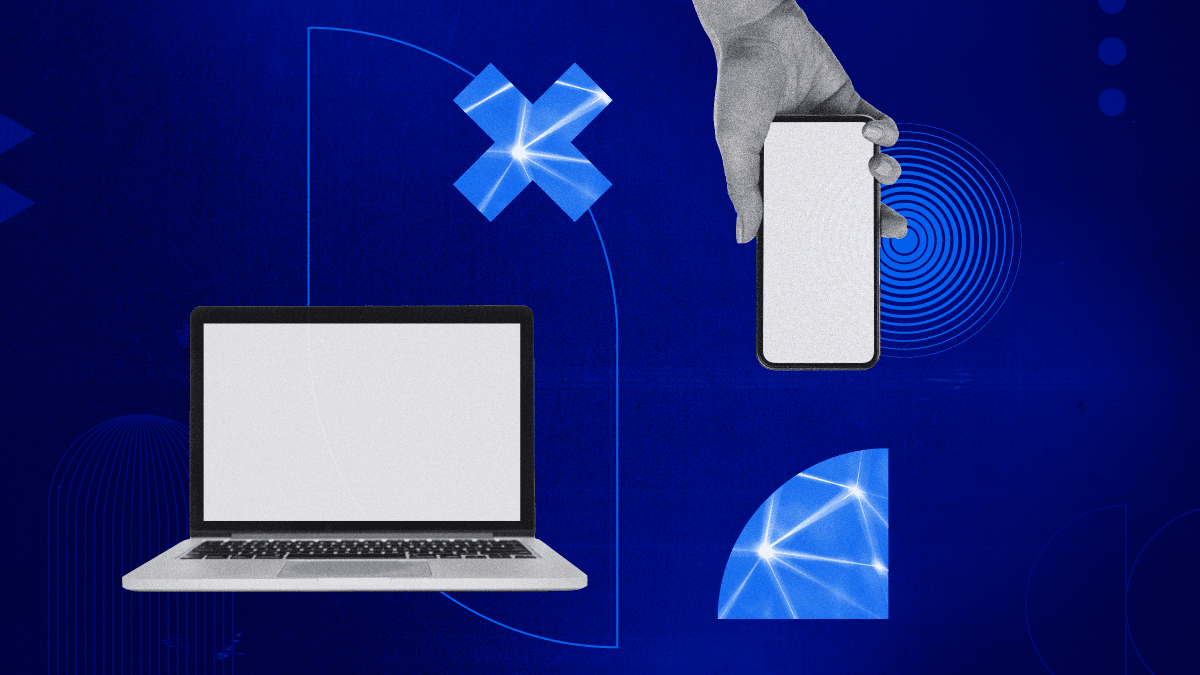Unified communication has provided companies with the technology to combine all their communication channels under one system enabling a seamless approach to video, voice, VoIP or document collaboration platforms. Microsoft Unified Communication has provided far greater convenience and accessibility to companies but also presents challenges when it comes to monitoring the networks and identifying and solving issues. Reliable troubleshooting and problem resolution is easier with the installation of a universal monitoring systems such as IR Collaborate.
Ensuring uninterrupted communications
Businesses rely on uninterrupted communications channels, whether for conferencing over video, or collaborating via smart white boards. Disruptions to the network issues can lead to disruptions to the Microsoft unified communication system and the quality of video and voice communications detrimentally affected by a range of network troubles. A network monitoring tool is the best way to identify and solve issues before they hamper customer interactions or team communication. Deploying a universal monitoring system can troubleshoot and resolve issues across your entire environment.
Network disruption
Disruptions to networks occur continually and will cause increased downtime and production delays if not identified quickly. A consistently reliable functioning network is a feature of successful business. Network issues that result from a variety of causes need to be identified as soon as possible to allow the function of the system to continue and optimise team collaborations and customer communications.
Common network issues
Jitter
Jitter is when packages arrive at the destination out of order and can be caused by reduced bandwidth capacity, latency or packet loss. A monitoring tool will set up an alert to your technician who can rectify the issue in a timely manner.
Latency
Latency is the result of over-utilization of a link. Identifying the cause of the link quickly and accurately relies on the ability of your monitoring system to operate across multiple platforms such as Teams or Skype. Latency can be caused by external interruptions to cables such as being dug up, radiation from underground minerals and solar flares.
Port and Internet Protocol issues
Problems can be caused by incorrect port configurations and errors with IP addresses such as DNS configuration. If the DNS service cannot find the IP address it needs to connect to the user cannot connect to that website. Port configuration is a common administration error that disrupts network pathways and can occur while addressing the local subnet, on the switch or router.
VPN errors and Network Loop
Network monitoring will detect other issues such as VPN errors which occur when a client cannot reach the server, or network looping which can happen when data is transported by more than one active path to the same destination.
Monitoring the network successfully takes a system that can operate across a range of platforms and be able to analyse, test, troubleshoot and then resolve problems both during and after implementation. Your monitoring system will also be able to analyse data throughout the operation to prevent issues occurring beforehand and improve the user experience.