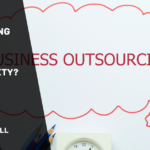Not everyone wants to share their privacy with all. Not everyone wants to chat with all when they are online on social networking sites or applications like WhatsApp. Even though this android app does not show that usual green bubble when you’re online, the app still displays the time you were last seen using it. This details many a times make you chat even if you are now willing to.
Thanks to the recent takeover of WhatApp by Facebook which made several positive changes to this widely popular Android application. In the recent update, WhatApp introduced new functions that help you in hiding your last seen details from other. Moreover, this update also helps you in customizing your privacy settings for you profile photo as well as your status.
I know, the title of this article itself has made you gleam and has made you desperate to understand how you hide the last seen on your WhatsApp application. Now let’s take a step by step approach to learn how you can change these privacy settings on your Android handsets.
- The recent updates to the WhatsApp application are only available for Android version 2.1 and above. Hence, before following the steps below please ensure you have the latest Android version
- Now go to your Mobile Settings -> All Settings -> Security -> and enable ‘Download from Unknown Sources’
- Now go to the WhatsApp Website and download the application file (.apk) available here
- Once the download is complete, tap on the file which will give you two options – ‘Package Installer’ and ‘Verify and Install’. Click on the first option
- After clicking on Package Installer, a message will pop-up saying that this application will make changes to WhatsApp. Click ‘Ok’ to allow. This will update you application and WhatsApp will retain your data despite the change
- Now go to your WhatsApp App -> Settings -> Account -> Privacy. Here you can see three options available – Last Seen, Profile Photo and Status. Clicking each one of this will help you change your privacy settings.
Following the above steps will help you in hiding the last seen, profile picture as well as the status message. However, by hiding this information, even you will be refrained from viewing these details of others.
The similar changes to hide your last seen can also be made on your iPhone device. Though the other two options for profile photo and status message are currently unavailable for iPhone WhatsApp users, that can still block the last seen on their devices.
Below are the steps that will help you in hiding the last seen status on your iPhone devices.
- Open WhatsApp and go to Chat Settings -> Advanced
- No disable the Last Seen Timestamp
The above steps will help you in hiding the last seen on your iPhone devices. However, once you change these setting, you are unable to alter it again for the next 24 hours unlike Android devices where you can customize the settings as many times as you want.
Hope the above information on how to hide the last seen on WhatsApp helps you in customizing your privacy settings on your Android and iPhone devices.